Follow the steps below to Download Software
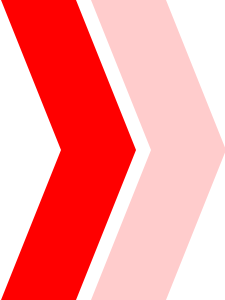

 DOWNLOAD - Quick Start Guide - CLICK HERE
DOWNLOAD - Quick Start Guide - CLICK HEREThis quick start guide gives you a "print-and-save" file that explains:
- Which templates you should choose for which purpose
- The difference between the TXT, DOCX and PPTX files
- A Quick Reference for all the 13 interview types and WHY to choose each one
- The difference between "Interviews" VS "Quick Questions" VS "Fast Blabs" VS " Audience Handouts
- An explanation of all the Promotional Copy and Email Templates
... and moreRight click and "Save As" to download the Quick Start Guide NOW
|
|
We have developed two versions of this software. Please make sure you download the correct version for your OS.
If you have trouble, please contact us here.


Download "Expert Interview Wizard" Windows version
Simply RIGHT CLICK on the large download link below. Depending on your browser, choose: ‘Save Target As…’ , ‘Save Link As…’ or ‘Download Linked File As…’. You can then save the software on your computer.

Download "Expert Interview Wizard" Mac version
Click on the green button below. The file should open by itself and pop open a Finder window containing the Custom Content Wizard application. Drag the Expert Interview Wizard Icon on top of the Applications folder in order to copy it there. Then open the file through your applications folder.

Download "Expert Interview Wizard" Sample Files
Simply RIGHT CLICK on the large download link below. Depending on your browser, choose: ‘Save Target As…’ , ‘Save Link As…’ or ‘Download Linked File As…’. You can then save and extract the files on your computer.


Download "Expert Interview Sales Page Wizard" Windows version
Simply RIGHT CLICK on the large download link below. Depending on your browser, choose: ‘Save Target As…’ , ‘Save Link As…’ or ‘Download Linked File As…’. You can then save the software on your computer.

Download "Expert Interview Sales Page Wizard" Mac version
Click on the green button below. The file should open by itself and pop open a Finder window containing the Custom Content Wizard application. Drag the Expert Interview Sales Page Wizard Icon on top of the Applications folder in order to copy it there. Then open the file through your applications folder.
Bonuses |

Watch Jim conduct all 13 types of interviews
Jim interviews 13 different people using all 13 types of the interview templates.
- Beginners' Guide Interview with Gabrielle Fontaine
- Non-Fiction Book Review Interview with Dan Roam
- Critical Skills Interview with Alan Reed
- FAQ Interview with Lou Bortone
- How Did You Get Started Interview with Jeff Herring
- Mistakes Interview with Stew Smith
- Myths and Misconceptions Interview with Felicia Slattery
- New Idea / Technique Interview with Daniel Hall
- Product Review Interview with Mike Stewart
- Rules of the Road Interview with Heather Seitz
- State of the Union Interview with Armand Morin
- Step by Step Roadmap Interview with Tony Laidig
- Tips, Tricks & Secrets Interview with Kristen Joy

- Webinar #1: “The BIG Picture About Interview Profits”
- Webinar #2: “The Interview”
- Webinar #3: “How to Physically Do an Interview”
- Webinar #4: “Publishing and Packaging Your Interview Content”
- Webinar #5: “Selling Your Interview Content”
- Webinar #6: “How To Get People To Interview YOU So You Can Promote YOUR Stuff!”
