Follow the steps below to Download Software
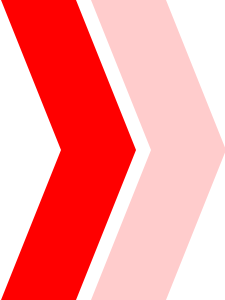
Tutorials / FAQ / Support
Software Download
We have developed two downloadable versions of this software. Please make sure you download the correct version for your OS. If you have trouble, please contact us here.
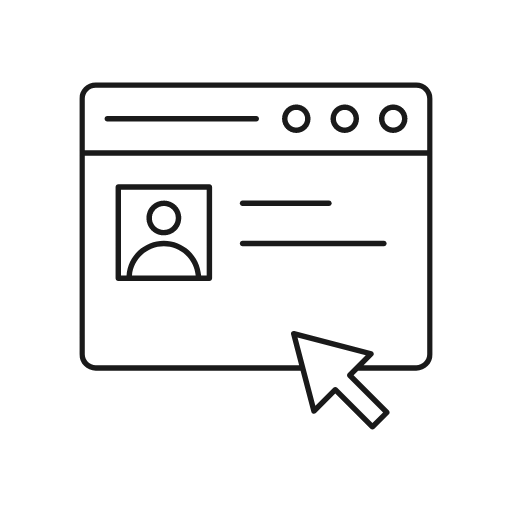
Online Custom Content Wizard - Mega Wizard
Click on the green button below to access the Signature Speech Wizard application online. If you are using Mac Catalina or Chromebook, please use this version. You will be able to download the files and email them to yourself via the online application.
Sample files for the online version are located on the page.
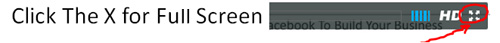
 Demo article I had outsourced on the webinar
Demo article I had outsourced on the webinarHere is the article I had outsources on the webinar. REMEMBER: all I did was copy and paste from the Wizard. I gave no additional instructions. I didn't even read the output (as someone who is busy might do). I would give this article at B / B- "as is" (but you be the judge). If I took 10-15 minutes to edit it, I could easily get it up to a B+ level.
 Right Click to Download the MP4
Right Click to Download the MP4Right Click & Save As to Download the MP4 to your computer
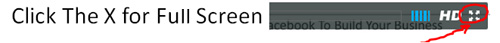
 Right Click to Download the MP4
Right Click to Download the MP4Right Click & Save As to Download the MP4 to your computer
Image Sites Mentioned on the Webinar:
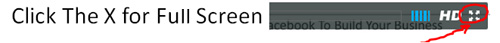
 5-10 Minute Promo Checklist
5-10 Minute Promo ChecklistHere is the checklist we demo'd on the webinar... download and use it to help promote your content far and wide!
 Right Click to Download MP4
Right Click to Download MP4Right Click & Save As to Download the MP4 to your computer.
Watch as Jim walks a friend of his through using the software for her bookkeeping business... a perfect, step-by-step example of of how to use the Custom Content Wizard software to create content. A real "behind the scenes" look at using the software
SIDE NOTE: Jim wasn't originally going to share this and so only recorded it with GotoMeeting... but it turned out so well we thought we needed to share it with YOU! ** SO ignore the fact that the sound quality isn't 100% perfect.
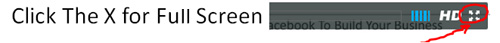
 Right Click to Download MP4
Right Click to Download MP4Right Click & Save As to Download the MP4 to your computer.
Creating Video Content
Here are 2 videos to help you with using Camtasia:
- How To Convert Articles Into PowerPoint and Record Them
- Advanced Camtasia Stuff
NOTE: We will be adding to these videos periodically... so stay tuned!




