How Do I Create A Bug Report?
Step 1
When you see this error, please click on "Save Report."
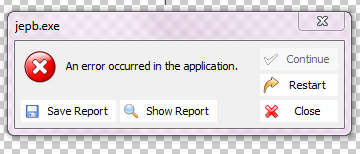
Step 2
Enter your name and email address. This will insert your contact information into the bug report.
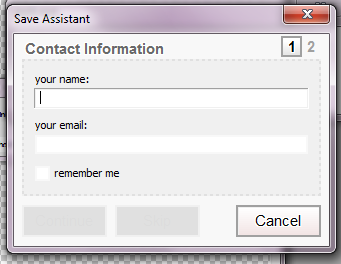
The Continue button will not appear until your information is correctly entered.
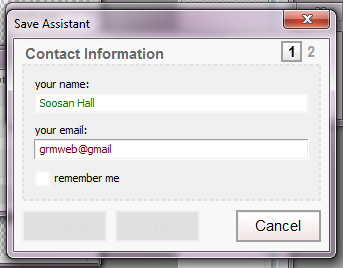
Step 3
Click Continue
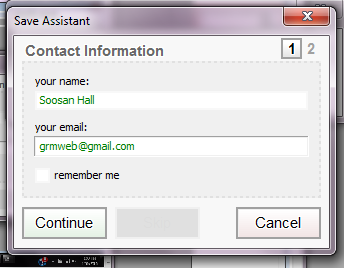
Step 4
You can enter details about what you were doing when the error occurred. Or you can skip this step.
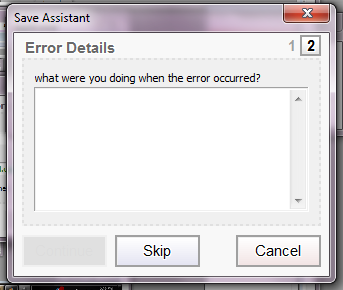
Step 5
Navigate to a place to save the file. Remember where you saved it.
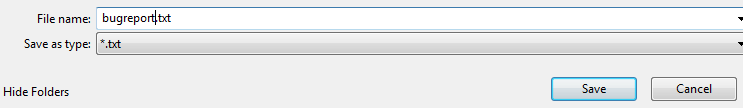
Step 6
Go to ebookfiresupport.com, create a ticket, and attach the bug report to the ticket. We will respond during business hours.

