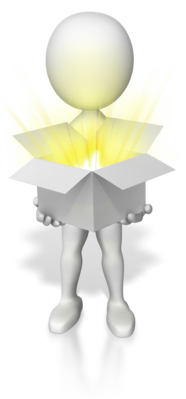Dashboard & Downloads
Follow the steps below to Download Software and Access Bonuses
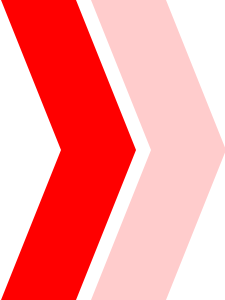
|
Tutorial Videos
6 specific tutorial videos to help you get the most out of the software, including:
- Software Overview
- Using The Wizard Step By Step
- Which Script Do I Choose?
- Editing Your Wizard Results
- Using The Sample Projects
FAQ
If you need help with “Signature Speech” Wizard, you’re in the right place.
Get all your questions answered (and maybe some you didn't know you had)...
Support
Can't find the answer in the video tutorials or the F.A.Q.?
Click Here to contact support
We have developed three versions of this software. One for Windows, one for Mac before the Catalina update, and one for streaming online (this one will work on Chromebooks and Mac after Catalina update).
Please make sure you download the correct version for your OS. Or if you want to, you can use the 3rd version online. It outputs the exact same templates.
If you have trouble, please contact us here.
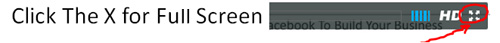
Creating Video Content
Here are 2 videos to help you with using Camtasia:
- How To Convert Articles Into PowerPoint and Record Them
- Advanced Camtasia Stuff
NOTE: We will be adding to these videos periodically... so stay tuned!
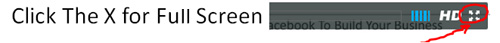
PowerPoint Hacks, Secrets, and Shortcuts Q&A
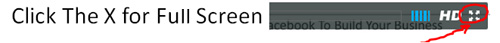
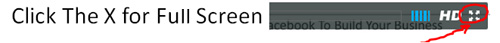

Download "Jim's PowerPoint Theme" Files
Simply RIGHT CLICK on the large download link below. Depending on your browser, choose: ‘Save Target As…’ , ‘Save Link As…’ or ‘Download Linked File As…’. You can then save the zip file on your computer.
WATCH the video below for instructions on how to use the Themes
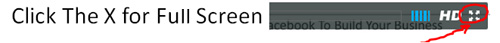
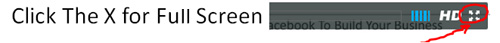



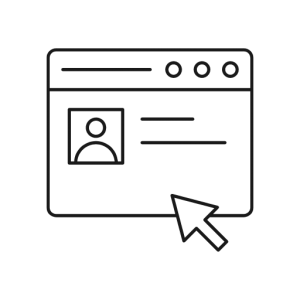

 In this special report Felicia explains how to get MORE speaking gigs using Facebook, Twitter and LinkedIn.
In this special report Felicia explains how to get MORE speaking gigs using Facebook, Twitter and LinkedIn.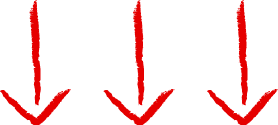
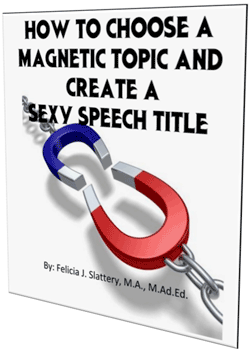 In this special report Felicia explains how to choose a magnetic topic and create a sexy speech title. Your ability to captivate an audience, grab their attention, and get them to WANT to listen to your speech comes down to having a great topic they want to learn about… and a speech title that gets them excited!
In this special report Felicia explains how to choose a magnetic topic and create a sexy speech title. Your ability to captivate an audience, grab their attention, and get them to WANT to listen to your speech comes down to having a great topic they want to learn about… and a speech title that gets them excited!