 It’s all over the news – the Colonial Pipeline has been taken down by a cyber attack.
It’s all over the news – the Colonial Pipeline has been taken down by a cyber attack.
The East Coast of the USA is in a major gas crunch approaching crisis level shortages – despite what the gov’t may say to the contrary.
By the way, I do not care about your politics (really, I don’t, so please don’t ever share). This is a SCARY event for everyone – everywhere in the world!
Why?
Because some asshats in a computer room somewhere took down MAJOR infrastructure by whacking computer keys! What’s next? When?
Will the fine folks at Colonial Pipeline get it turned back on at some point? Sure they will. When? Anybody’s guess.
So in the meantime millions are, in the least, inconvenienced – or worse, this cascades into a pile of steaming economic and logistical BS that makes 2021 the kerosene chaser to 2020’s flamethrower cocktail.
Do they have a backup system? Obviously not, or they would have turned it on / flipped over to it pretty fast.
Huge infrastructure – no backup. Things that make you go “huh?”
But, the leadership demonstrated throughout this entire event hasn’t been bad… it’s been NON-EXISTENT!
Where is the person leading the charge and keeping the public up to date? Ghost. Echo. Poof. Nobody.
So what does this have to do with you? Everything!
Your business is the pipeline your family depends on to keep their economy running. If your pipeline gets shut down, nobody is going to step up and rescue you.
Do you have backups? I hope so. What are backups? They come in many flavors:
1. Maintain backup files locally on a portable hard drive you can “grab and go” in an emergency.
2. Keep backup files offsite using a remote backup service like Carbonite
3. Keep a backup computer on hand (yes, an extra computer) that is not connected to your existing computer in any way.
* You should be able to turn on this backup computer and be back at work within 2 hours or less.
* A cheap Chromebook makes a good starting point as a “survival” computer if you’re a little cash strapped.
4. Backup critical hardware.
* Do you do a lot of Zoom calls / presentations? Do you have an extra webcam in case yours dies right before a big webinar? I sure hope so.
* How about an extra microphone, headphones, or a mouse? Yeah, got backups of those ready to pop out of the pack and plug in at a moment’s notice?
5. Backup connectivity.
* If your internet connection goes down, do you have a backup? (Can you say “cell phone hot spot?”)
6. What if the power goes out right before that big presentation?
* Do you have a small backup generator you could use to power your computer, modem, and other critical gear? (You can get a small generator for a few hundred dollars… as long as there’s no hurricane coming.)
What else do you NEED to keep your personal pipeline performing and do you have a backup for it?
 By the way, the time to get ready is BEFORE an emergency pops its dirty little weasel head up out of a hole in the ground.
By the way, the time to get ready is BEFORE an emergency pops its dirty little weasel head up out of a hole in the ground.
Case in point: In 6 or 7 states you can’t find gas right now…. and if you need gas, you’re SCREWED! (And getting more screwed by the day!)
Be ready…. Nobody is coming on a white horse to save you.
Open your eyes. Learn from what you see going on in the world.
Oh, before I forget…
Do you have a 12-month supply of toilet paper stored up yet? I saw some on the grocery store shelves without a “one per customer” sign on it… now is the time to stock up my friend!
Facebook • Instagram • Twitter • LinkedIn • Pinterest • Medium • Podcast
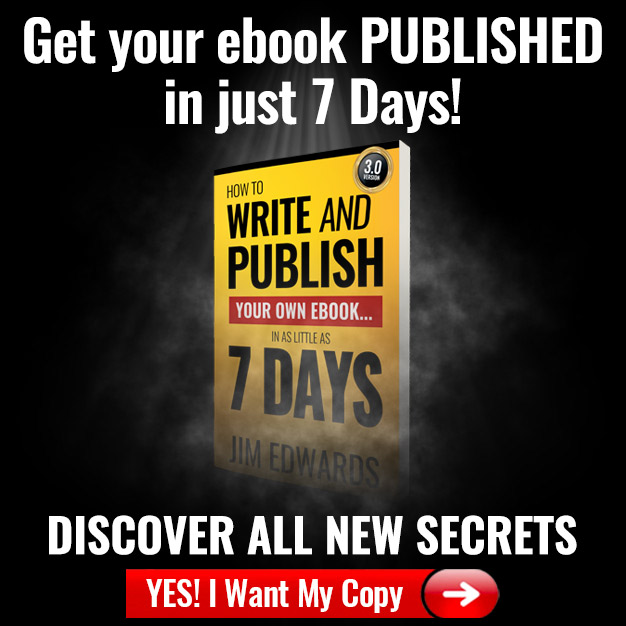
2 Comments
Nathan Kaufman
May 18, 2021Backups are critical to recovery from any disaster. This post is spot on, your copywriting book is too. Some other things that are important to consider is using multi factor when available, having backup methods for access to critical systems, and having a secure password manager like Robofor. Password spreadsheets are not secure even if password protected, sorry they’re not and browser saved passwords are even worse. Best passwords are to use sentence phrases that you can easily remember with a number and special character thrown in.
Anywho, one suggestion I’d like to make on your sales copy wizard is the ability to save when working on it before you’re finished. Going through the entire thing in one go was a daunting task.
Thanks for all the work you do, have a great week!
Adventago
May 20, 2021Ohh
That’s a good point I hope Jim sees this
Thank you for sharing your comment Nathan Kaufman
🙂
Leave A Response